Memory Unit Of The Computer System
Category: COMPUTER SCIENCE | 13th March 2024, Wednesday
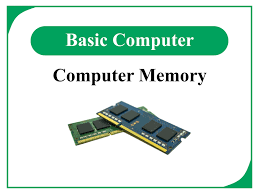
There Are Two Kinds Of Computer Memory: Primary And Secondary. Primary Memory Is Accessible Directly By The Central Processing Unit. RAM Is An Example Of Primary Memory. You Will Know More About RAM Later In This Lesson. As Soon As The Computer Is Switched Off, The Primary Memory Loses Its Contents.
But Data Can Be Stored And Retrieved At Much Faster Rate With Primary Memory As Compared To Secondary Memory. Examples Of Secondary Memory Storage Devices Are Floppy Disk, Magnetic Disk, Hard Disk, CD, Pen Drive Etc. The Secondary Memory Devices May Be Inside Or Located Outside The Computer. Primary Memory Is More Expensive Than Secondary Memory.
When The Computer Is Doing Any Task, The Data That Have To Be Processed Are Stored In The Primary Memory. This Data May Come From An Input Device Like Keyboard Or From A Secondary Storage Device Like A Hard Disk. As Program Or The Set Of Instructions Is Kept In Primary Memory, The Computer Is Able To Follow Them Instantly.
For Example, When You Book Ticket From Railway Reservation Counter, The Computer Has To Follow Some Steps, Viz., Take The Request, Check The Availability Of Seats, Calculate Fare, Wait For Money To Be Paid, Save The Reservation And Print The Ticket. The Program Containing These Steps Is Kept In Primary Memory Of The Computer.
But Inside The Computer, The Steps Followed Are Quite Different From What We See On The Monitor Or Screen. In Computer’s Memory Both Programs And Data Are Stored In The Binary Form. You Have Already Been Introduced With Decimal Number System That Is The Numbers 0 To 9. The Binary System Has Only Two Digits, 0 And 1. These Are Called Bits.
A Bit Is An Acronym For Binary Digit, Which Stands For One Binary Piece Of Information. As Human Beings We All Understand Decimal System But The Computer Can Only Understand Binary System. Consider That A Computer Consists Of Numerous Switches.
If A Switch Is ON Then It Is Considered As 1 otherwise It Is Considered As 0. A Number Of Switches In Different States Will Give you A Message Like This: 110101......10. So The Computer Takes Input In The Form Of 0 And 1 And Gives Output In The Same Form, I.e., 0 And 1 Only. But We Do Not Receive Output In The Form Of 0’s & 1’s Only. This Is Because Every Number Stored In Binary Form Can Be Converted To Decimal System And Vice Versa.
For Example, 1010 In Binary Is Equivalent To 10 In Decimal. Therefore, It Is The Computer That Takes Information Or Data In Decimal Form From You, Converts It Into Binary Form, Processes It, Produces Output In Binary Form And Finally Again Converts The Output To Decimal Form.
Measuring Memory
The Primary Or Internal Storage Unit Is Made Up Of Several Small Storage Locations Called Cells. Each Of These Cells Can Store A Fixed Number Of Bits Called Word Length. Each Cell Has A Unique Number Assigned To It Called The Address Of The Cell And It Is Used To Identify The Cells. Hence We Can Say That Memory Is Like A Large Cabinet Containing As Many Drawers As There Are Addresses On Memory. Each Drawer Contains A Word And The Address Is Written On Outside Of The Drawer.
You Know That Data In Computer Is Stored In The Form Of 0s And 1s. Each Of These Digits Is Known As A Bit. A Collection Of 8 Bits Constitutes A Byte. Each Cell Of Memory Contains One Character Or 1 Byte Of Data. So The Capacity Is Defined In Terms Of Bytes Or Words. However Higher Units Of Memory Are Kilobytes, Megabytes, Gigabytes Etc. 1 Kilobyte Is Equal To 1024 Bytes. Thus 64 Kilobyte (KB) Memory Is Capable Of Storing 64 × 1024 = 32,768 Bytes.
Other Units Of Memory Are Listed In The Table Below:
| (KB) Kilobyte | 210 = 1024 Bytes |
| (MB) Megabyte | 220 = 1024 KB |
| (GB) Gigabyte | 230 = 1024 MB |
| (TB) Terabyte | 240 = 1024 GB |
Primary Memory
Primary Memory Is The Memory That Is Accessed By The Processor Directly. It Is Also Known As Main Memory Or Internal Memory. It Helps In Executing Applications That Are Temporarily Stored In A Specific Memory Location. Primary Memory Is Of Two Types – RAM And ROM.
Random Access Memory (RAM)
Random Access Memory (RAM) Is The Type Of Memory In Which It Is Possible To Randomly Select And Use Any Location Of The Memory Directly To Store And Retrieve Data. It Is Also Called As Read/write Memory. Since It Is Volatile, The Data From RAM Is Lost As Soon As The Power To The Computer Is Switched Off.
Read Only Memory (ROM)
This Is Another Type Of Primary Memory From Which Data Can Only Be Read. We Cannot Write Or Modify Data Once Written On To The ROM. Also This Type Of Primary Memory Is Not Volatile. The Storage Of Program And Data In The ROM Is Permanent. The ROM Stores Some Standard Processing Programs Supplied By The Manufacturers To Operate Our Computer. The Basic Input Output System (BIOS) Is Stored In The ROM. It Examines And Initializes The Start Up Process Of The Computer And Also Checks Various Peripheral Devices Attached To The PC When The Computer Is Turned ON. The Various Types Of ROMs Are Discussed Below:
Programmable Read Only Memory (PROM): You Know That It Is Not Possible To Modify Or Erase Programs Stored In ROM, But It Is Possible For You To Store Your Program In PROM Chip. Once The Programs Are Written It Cannot Be Changed. Also The Program Is Not Lost Even If Power Is Switched Off.
Erasable Programmable Read Only Memory (EPROM) : This Type Of ROM Overcomes The Problem Of PROM And ROM. EPROM Chip Can Be Programmed Time And Again By Erasing The Information Stored Earlier In It. Information Stored In EPROM Can Be Erased By Exposing It To Ultraviolet Light. This Memory Can Be Reprogrammed Using A Special Programming Facility. When The EPROM Is In Use, Information Can Only Be Read.
Electrically Erasable Programmable Read Only Memory (EEPROM):This Type Of ROM Is Somewhat Similar To EPROM. The Only Difference Is That Unlike EPROM, Electrical Signals Are Used To Erase The Contents Of EEPROM. Also, This Type Of ROM Need Not Be Completely Erased. Partial Modification Of ROM Is Possible.
Cache Memory
The Speed Of CPU Is Extremely High As Compared To The Access Time Of Main Memory. Therefore, The Performance Of CPU Decreases Due To The Slow Speed Of Main Memory. To Increase The Performance Of CPU, A Small Memory Chip Is Attached Between CPU And Main Memory Whose Access Time Is Very Close To The Processing Speed Of CPU. This Memory Is Called As Cache Memory.
Cache Memories Are Accessed Much Faster Than Conventional RAM. It Is Used To Store Programs Or Data Currently Being Executed Or Data That Is Being Frequently Used By The CPU. Fast Access Of These Data And Instructions Increases The Overall Execution speed Of The Software. It Is Very Expensive Memory And So Has To Be Used In A Limited Amount.
Cache Memory Is Also Known As CPU Memory. It Is Either Integrated Directly With The CPU Chip Or Is Placed Separately On The Motherboard. As The Microprocessor Processes Data, It First Looks In The Cache Memory. If The Required Data Or Instructions Are Found There, It Does Not Have To Spend More Time In Reading Data From Other Storage Devices That Have Slower Access Time. Hence The Processing Speed Increases.
Secondary Memory
You Are Now Clear That The Operating Speed Of Primary Memory Or Main Memory Should Be As Fast As Possible So As To Cope Up With The CPU Speed. These High Speed Storage Devices Are Very Expensive And Hence The Cost Per Bit Of Storage Is Also Very High. Again, The Storage Capacity Of The Main Memory Is Also Very Limited. Often It Is Necessary To Store Hundreds Of Millions Of Bytes Of Data For The CPU To Process. Therefore, Additional Memory Is Required In All The Computer Systems. This Memory Is Called Auxiliary Memory Or Secondary Storage.
In This Type Of Memory The Cost Per Bit Of Storage Is Low. However, The Operating Speed Is Slower Than That Of The Primary Memory. Huge Volume Of Data Are Stored Here On Permanent Basis And Transferred To The Primary Storage As And When Required. Most Widely Used Secondary Storage Devices Are Hard Disks, CDs, DVDs And Pen Drives. But Before Learning About These Modern Storage Devices Let Us Also Have A Look At Some Primitive Storage Devices Like Magnetic Tapes, Magnetic Drums And Floppy Disks.
Magnetic Tape
Magnetic Tapes Are Used For Large Computers Like Mainframe Computers Where Large Volume Of Data Is Stored For A Longer Time. Earlier These Were Used With PCs Also. The Cost Of Storing Data In Tapes Is Inexpensive. Tapes Consist Of Magnetic Materials That Store Data Permanently. It Can Be 12.5 Mm To 25 Mm Wide Plastic Film-type And 500 Meter To 1200 Meter Long Which Is Coated With Magnetic Material. The Deck Is Connected To The Central Processor And Information Is Fed Into Or Read From The Tape Through The Processor. It Is Similar To A Cassette Tape Recorder.
Magnetic Disk
You Might Have Seen The Gramophone Record, Which Is Circular Like A Disk And coated With Magnetic Material. Magnetic Disks Used In Computer Are Also Made On the Same Principle. It Rotates With Very High Speed Inside The Disk Drive. Data Are stored On Both The Surfaces Of The Disk. Magnetic Disks Are Most Popular For Direct access Storage. Each Disk Consists Of A Number Of Invisible Concentric Circles called Tracks.
Information Is Recorded On Tracks Of A Disk Surface In The Form Of Tiny magnetic Spots. The Presence Of A Magnetic Spot Represents One Bit (1) And Its absence Represents Zero Bit (0). The Information Stored In A Disk Can Be Read Many times Without Affecting The Stored Data. So The Reading Operation Is Non-destructive. But If You Want To Write A New Data, Then The Existing Data Is Erased From The Disk and New Data Is Recorded.
Floppy Disk
It Is Similar To Magnetic Disk Discussed Above. It Is 3.5 Inch In Diameter. The capacity Of A 3.5 Inch Floppy Is 1.44 mega Bytes. It Is Cheaper Than Any Other storage Devices And Is Portable. The floppy Is A Low Cost Device Particularly suitable For Personal Computer System.
Hard Disk
A Hard Disk Is The Most Commonly Used Secondary Storage Device. Although generally It Is Fixed Inside The CPU Cabinet But Still External Hard Disks Are Also available. It Can Store Huge Amount Of Data And Also And Provides Relatively Quick access To Data Stored On It.
A Hard Disk Is A Set Of Numerous Disks Stacked One Above The Other With A cylindrical Spindle In-between (Fig. 1.12). The Data Is Recorded Electromagnetically in The Form Of Concentric Circles Called Tracks. The Tracks Are Further Divided Into blocks As Shown In The Figure. In The Hard Disk Drive, There Is A Read/Write Head mounted On The Arm Placed Next To The Stacked Disks. This Head Moves Horizontally and Vertically To Read Or Write Data On The Disks.
Optical Disk
With Every Application And Software There Is Greater Demand For Memory Capacity. It Is The Necessity To Store Large Volume Of Data That Has Led To The Development Of optical Disk Storage Medium. Optical Disks Can Be Divided Into The Following categories.
Compact Disk - Read Only Memory (CD-ROM): CD-ROMs Are Made Of reflective Metals. A CD-ROM Is Written During The Process Of Manufacturing by High Power Laser Beam. Here The Storage Density Is Very High, Storage Cost is Very Low And Access Time Is Relatively Fast. Each Disk Is Approximately 4 ½ inches In Diameter And Can Hold Over 600 MB Of Data. As The CD-ROM Can be Read Only We Cannot Write Or Make Changes Into The Data Contained In It.
Compact Disk - Recordable (CD-R) : These CDs Can Be Used To Write Data on To Them Provided Your Computer Has A CD Writer. The CD Writer Uses A special Laser Light To Write Data On To A Blank CD. Once The CD-R Has Been burnt, I.e. Data Has Been Written On It, It Cannot Be Modified. The Information can Be Added To It But The Parts That Have Been Burnt Cannot Be Edited.
Compact Disk – Read/Write (CD- R/W): This Type Of CD Can Be Used For both Reading And Writing. Also These Can Be Written And Erased Again And again.
Digital Versatile Disk (DVD) : A DVD Is An Optical Storage Disk With Much larger Storage Capacity Than That Of CDs. A Single Sided DVD Can Store Upto 4.7 GB Of Data. Due To Its High Storage Capacity, DVDs Are Generally Used To store Movies And Other Audio Video Files.
Flash Memories
Flash Memory Is A Memory Chip That Is Used For Storage And Also For Transferring of Data Between A Computer And Digital Device. A Flash Memory Is One That Retains data In Spite Of The Electricity Supply Being Switched Off. Hence It Is A Non- Volatile memory. It Evolved From EPROM And EEPROM But More Often It Is Said To Be A distinct Type Of EEPROM Which Is Programmed And Erased In Blocks. That Means devices Using Flash Memories Erase Data At The Block Level. A Block Of Flash memory Chip Must Be Erased Before Data Is Written On It.
Flash Memory Is Widely Used For Storage In Consumer Devices Like Mobile Phones, USB Flash Drives, Tablet Computers, Digital Cameras And Other Solid State Drives. It is The Least Expensive Form Of Semiconductor Memory. It Is Non-volatile And consumes Very Less Power. That Is Why Its Use Is Increasing Day By Day, Especially for In-memory Devices To Help Speed Up Performance And At The Same Time Increase the Scalability Of The Devices.
The Data In Flash Memory Can Be Erased, Modified and Rewritten Many Times. It Does Not Require Batteries For Solid State Storage. It has Very Fast Access Time And Also Has Higher Resistance To Kinetic Shock As compared To Hard Disk Drive. It Is Extremely Durable And Can Withstand Extreme pressure And Temperature.
The memory Card that You Find In Your Digital Cameras And Mobile Phones Is Also a Type Of Flash Memory. A Variety Of Such Cards Are Available In The Market. Some of The Varieties Are Secure Digital Card (SD Card), Memory Stick, Multimedia Card (MMC) Etc. The Price Of These Cards Depends On Their Size And Their Storage capacities.
Another Form Of Flash Memory Or Solid State Memory Is A pen Drive. A Pen Drive is A Small Portable Secondary Storage Device (somewhat Shaped Like A Pen) That connects To A Computer Through A USB Port. It Functions As A Portable Hard Drive and Is Small Enough To Be Carried Easily. These Are Also Known As Thumb Drives.
Tags:
Memory Unit, Cache Memory, ROM Memory, Memory Unit Of The Computer System
