Describe The Memory Unit Of A Computer System In Brief.
Category: COMPUTER SCIENCE | 18th June 2024, Tuesday
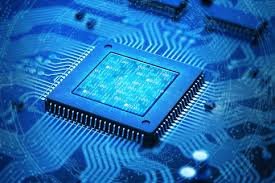
The Memory Unit Of A Computer System Is A Critical Component Responsible For Storing Data And Instructions That The CPU Needs To Perform Tasks. Memory Units Can Be Broadly Categorized Based On Their Characteristics, Such As Speed, Volatility, And Purpose. Here Is A Brief Overview Of The Different Types Of Memory Units In A Computer System:
Primary Memory (Main Memory)
Random Access Memory (RAM):
- Volatile Memory: RAM Is Volatile, Meaning It Loses Its Content When The Power Is Turned Off.
- Types Of RAM:
- Dynamic RAM (DRAM): Needs To Be Refreshed Thousands Of Times Per Second. It Is Slower And Less Expensive Than SRAM.
- Static RAM (SRAM): Faster And More Expensive Than DRAM, It Does Not Need To Be Refreshed As Often.
- Purpose: Used To Store Data And Instructions That The CPU Needs While Performing Tasks. It Allows For Quick Read And Write Access.
Read-Only Memory (ROM):
- Non-Volatile Memory: ROM Retains Its Contents Even When The Power Is Off.
- Types Of ROM:
- PROM (Programmable ROM): Can Be Programmed Once After Manufacturing.
- EPROM (Erasable Programmable ROM): Can Be Erased By Exposing It To Ultraviolet Light And Then Reprogrammed.
- EEPROM (Electrically Erasable Programmable ROM): Can Be Erased And Reprogrammed Multiple Times Using Electrical Charge.
- Purpose: Stores Firmware And System Software That Does Not Need To Be Modified Frequently, Such As The BIOS.
Secondary Memory
Hard Disk Drives (HDDs):
- Magnetic Storage: Uses Spinning Disks Coated With Magnetic Material.
- Purpose: Provides Large-capacity Storage For The Operating System, Applications, And User Data. It Is Slower Than Primary Memory But More Cost-effective For Large Storage Needs.
Solid State Drives (SSDs):
- Flash Memory: Uses NAND-based Flash Memory, With No Moving Parts.
- Purpose: Faster Access Times And Better Durability Compared To HDDs. Used For The Same Purposes As HDDs But With Improved Performance.
Cache Memory
- Volatile Memory: Like SRAM, It Loses Its Content When Power Is Off.
- Types Of Cache:
- L1 Cache: Small, Extremely Fast Memory Located On The CPU Itself.
- L2 Cache: Larger Than L1, May Be Located On The CPU Or On A Separate Chip.
- L3 Cache: Even Larger, Shared Among Multiple CPU Cores In Multicore Processors.
- Purpose: Stores Frequently Accessed Data And Instructions To Speed Up Access For The CPU, Reducing The Average Time To Access Memory.
Virtual Memory
- Conceptual Memory: Uses Disk Storage To Extend RAM Capacity.
- Paging: Divides Memory Into Pages, Swapping Them Between RAM And Disk Storage As Needed.
- Purpose: Allows Systems To Run Larger Applications Than Would Fit In Physical RAM Alone By Using Disk Space To Simulate Additional RAM.
Registers
- Volatile Memory: Loses Content When The Power Is Off.
- Purpose: Small, Fast Storage Locations Within The CPU Used To Hold Data Temporarily During Processing. Registers Facilitate The CPU's Instruction Execution Process.
Characteristics And Functions:
- Speed: Cache Is The Fastest, Followed By RAM, With Secondary Storage (HDDs And SSDs) Being Slower.
- Volatility: Primary Memory (RAM And Cache) Is Volatile, While Secondary Memory And ROM Are Non-volatile.
- Purpose: Primary Memory Holds Data For Immediate Use By The CPU; Secondary Memory Provides Long-term Storage; Cache Reduces Access Time For Frequently Used Data; Registers Hold Data For Immediate CPU Processing.
Understanding These Different Types Of Memory Units And Their Roles In A Computer System Helps In Comprehending How Data Is Stored, Accessed, And Managed During The Execution Of Programs And The Operation Of The System.
Tags:
Memory Unit, Computer System, Memory System In PC
